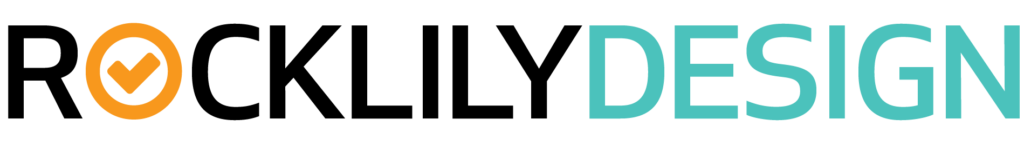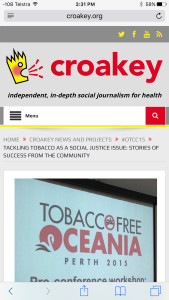Croakey, Design, Digital media, Mobile, Social media, Wordpress
Croakey – a website renovator’s dream
The Australian public health blog Croakey has been at the forefront of public health debate for several years.
It was initially hosted by Crikey.com, as one of a number of blogs on that news site, but as it grew in popularity and prominence, Croakey began to outgrow its host platform.
At the beginning of this year, I was tasked with managing the development and move of Croakey away from Crikey onto an independent site.
The brief was for a platform that would be more flexible and responsive in enabling ongoing innovation and collaboration with the Croakey community.
The aim was to make more use of multimedia and social engagement and to create a more useful space for contributors, funders and user community.
As part of the redevelopment, Croakey also wanted to redefine itself as a social journalism project:
Croakey is a social journalism project that enables debate and investigations of health issues and policy. We connect, collaborate, and evolve.
Through winning a Walkleys Foundation innovation grant, the Croakey project was able to proceed with the website design, development and relaunch.
So how did we make the change? Below is an outline of what was involved in creating Croakey’s new platform.
We used WordPress®
WordPress was an obvious choice for building the new site:
- The original Crikey site used WordPress so we could easily import the masses of data (thousands of articles, images etc) into the site without too much hassle – we did,however, need to amend scores of article links to point to the new site URL.
- When setting up new sites for my clients, I usually recommend WordPress to manage content – I find it the most user friendly of Content Management Systems (CMS) and it is always being updated. It is an OpenSource project which means the software is free to use/install and there are huge numbers of good plugins that can give a website any functionality you can image – eCommerce, large media site, portfolios, multimedia sites etc. More about WordPress here.
- The current moderators/editors were familiar with the backend editing system
- There are lots of excellent, ready-made template designs available to form the basis of the redesign.
- Most web hosting services are configured to work well with WordPress.
Colour and style
 The Croakey logo/masthead on the original site was a great idea – a type of ‘mascot’ image that had humour and told a story. It is memorable and has been a part of Croakey since its inception.
The Croakey logo/masthead on the original site was a great idea – a type of ‘mascot’ image that had humour and told a story. It is memorable and has been a part of Croakey since its inception.
Croakey – like a sore throat spreading amongst friends – helps to spread healthy ideas rapidly through the blog and the Twittersphere.
Launch day – sniffles and all
Do’s
- Consider using WordPress for your next website
- Research lots of template options and make sure it will look good on mobile devices
- If you’re expecting high traffic to your new site, make sure your hosting account is suitable
- Keep improving the user experience
- Consult with those who will be responsible for updating content – on design, functionality etc. The Croakey moderators were kept in the loop on all aspects of the site development, and contributed helpful feedback.
Dont’s
- Assume everyone accessing the site will use it the same way
- Ignore user feedback
- Think that a template will suit you without any modifications – there will always be something you’ll want to tweak
- Overlook the importance of social media in spreading the word on your new site and articles/products etc.
So, there you have it – an overview of the “Croakey renovation”. Check it out.
If you have any questions, comments or suggestions, please share these below – or contact me on Twitter – @rocklilydesign – or Facebook.